In this article, we are going to discuss how to integrate Google reCAPTCHA v2.
Implementing Google reCAPTCHA v2 is a great way to protect your website or web application from automated bots and other malicious activity. reCAPTCHA v2 works by asking a user to verify that they are human by completing a simple challenge. This challenge can be anything from selecting images, solving puzzles, or simply checking a box. Once the user successfully completes the challenge, they are allowed access to the website or application. reCAPTCHA v2 is an effective tool for preventing malicious activity and providing a more secure experience for your users.
Approach:
- Register your site at Google reCAPTCHA
- Submit HTML form
- Get response key at server side
- Re-verify the key and give response to user end.
Register your site at Google reCAPTCHA
Register your website at Google reCAPTCHA platform to get keys i.e. Site key and Secret key needed to code the HTML form.
Click here to go to Google reCAPTCHA website.
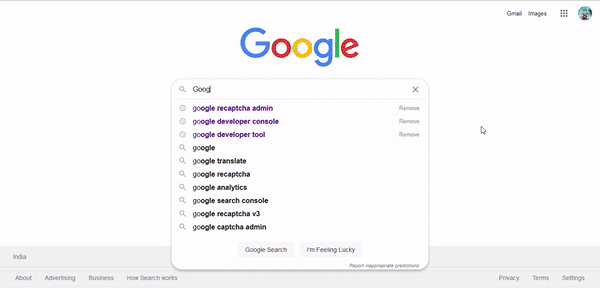
Implementation Steps:
To implement Google reCAPTCHA v2, you’ll need to sign up for an API key pair for your site and add the reCAPTCHA code to your HTML. Once you have your key pair, you can add the reCAPTCHA code to your HTML using the following code snippet:
<script src="https://www.google.com/recaptcha/api.js" async defer></script>
<div class="g-recaptcha" data-sitekey="your_site_key"></div>You’ll also need to add some JavaScript code to your page to ensure that the reCAPTCHA is validated when the user submits the form. This code should look like this:
<script>
function onSubmit(token) {
document.getElementById("demo-form").submit();
}
</script>Finally, you’ll need to add a server-side script to verify the reCAPTCHA response. This script should use the verify API endpoint to check that the response is valid and then return a success or failure response.
Verify Google reCAPTCHA in the Backend
To verify Google reCAPTCHA in the backend, you will need to make a POST request to the Google reCAPTCHA API endpoint. You will need to provide your secret key and the user’s reCAPTCHA response as parameters in the request. Once the request is sent, the API will respond with a JSON object that contains the result of the verification. If the result is successful, you can consider the user’s response as valid. Otherwise, you should reject the user’s response and ask them to try again. The following is an example of how to make the POST request with cURL in PHP:
$secret = 'YOUR_SECRET_KEY';
$response = $_POST['g-recaptcha-response'];
$ch = curl_init();
curl_setopt($ch, CURLOPT_URL, "https://www.google.com/recaptcha/api/siteverify");
curl_setopt($ch, CURLOPT_POST, 1);
curl_setopt($ch, CURLOPT_POSTFIELDS, http_build_query(array('secret' => $secret, 'responseConclusion:
In conclusion, Google reCAPTCHA v2 is a powerful and effective tool for protecting your website or web application from malicious bots and automated attacks. It works by asking users to verify that they are human by completing a simple challenge, such as selecting images, solving puzzles, or simply checking a box. Implementing reCAPTCHA v2 is relatively simple, and can provide a more secure and enjoyable experience for your users.



